3D View Ribbon
Image-Pro without 3D Module only
When you click on the 3D tool in the Views group on the Image tab, the current image sequence file is rendered as a 3D image and the 3D View ribbon is displayed.
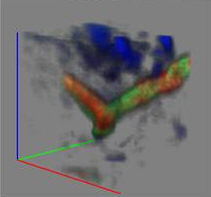
The 3D View feature of Image-Pro allows you to examine an image stack in a variety of different ways: by volume, in thick or thin slices, and as an animated display. In 3D View, all 3 dimensional geometric objects are shown in 3D space. It can be regarded as a virtual camera which can be moved to an arbitrary position within or around the 3D scene.
The 3D Viewer is designed to view image stacks specifically created from 3D objects, including image stacks of mechanically sliced objects and stacks of images created scanning the volume of an object of interest at different Z positions (for example, laser scans, X-ray, MRI images, and so on.)
The 3D View ribbon contains controls to zoom, rotate, view, and modify the image. The ribbon has the following groupings of controls. Click below to learn more about the various controls and options of each group.